Voxer Version 1.8.1 for Android: Open for Business
If you’re a Voxer Business user on an Android device, we have some exciting news… We recently launched a brand new app for Voxer Business users that you can access and download from Google Play with loads of exciting new features!
If you are currently using the Voxer Business app found in Google Play, please download the consumer Voxer App, named “Voxer”, also found in Google Play to access all the new features. You can then uninstall the “Voxer Business” app from your device.
Download Voxer version 1.8.1 from Google Play to access new features such as:
1. Message Forwarding: Forward your messages onto other colleagues for easier information sharing and collaboration. It works the same as forwarding your emails. Message forwarding is a great way to share information with your colleagues that would benefit from knowing the information, but were not in the original chat. Save time with Message Forwarding by forwarding messages onto other colleagues instead of repeating information.
2. Easy Talk Widget: Install the Voxer Easy Talk Widget and vox directly from the home screen of your Android device. The Easy Talk Widget comes as great news and lots of time saved. Instead of navigating to the app, opening the app, and finding the chat you wish to reply to, you can now vox directly from the widget on your home screen. Even better, the Easy Talk widget works great with Walkie Talkie Mode. You can enable the Easy Talk Widget in your Voxer Settings.

3. Walkie Talkie Mode: Formerly known as Live Interrupt Mode, with Walkie Talkie Mode your phone has the ability to function like a two-way radio that can stream messages from your phone (or to a bluetooth or wired headset) even if your phone is locked and your Voxer app is closed. Better battery life, improved performance, and increased reliability are some of the improvements you’ll notice.
4. New Headset Integrations: Voxer Business’ Walkie Talkie Mode now supports the Klein Triumph headset. Download Voxer v.1.8.1, to stream messages directly to your Klein Triumph headset. Did you know that you can buy some of our supported headsets directly from our website? Please visit the Voxer Store to see make any purchases. For a list of all supported headsets, please read our FAQ page.
*Note: If you already use the consumer Voxer app for personal use, please consider keeping the old Voxer Business application on your device, as well as the new Voxer, version 1.8.1 from Google Play to use both accounts at the same time.
If you have questions or any feedback please email support@voxer.com.

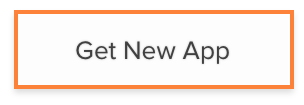
1
1
https://interpharm.pro/# foreign online pharmacy
canadian online drugstore – internationalpharmacy.icu They simplify the complexities of international prescriptions.
Great post Thank you. look forward to the continuation.sha tin live stream free
it’s awesome article. look forward to the continuation.<a href="https://www.cse.google.co.za/url?sa=i
Hi, I think your site might be having browser compatibility issues.
When I look at your website in Opera, it looks fine but when opening in Internet Explorer, it has some overlapping.
I just wanted to give you a quick heads up! Other then that, fantastic blog!
Because of this, neither the Plzyer norr the Banker can influence the outcome of thee game.
my page: 우리카지노추천
Some really excellent info I look forward to the continuation.-live vox sehen
Very nice blog post. definitely love this site.tick with it!Hanging Coconut Bird House with LadderNatural Coconut Fiber Shell Bird Nest for Parrot Parakeet Lovebird Finch CanaryCoconut Hide Bird Swing Toys for HamsterBird Cage AccessoriesPet Bird Supplies – Hot Deals
I appreciate you sharing this blog.Really looking forward to read more. – hey dudes for kids
Vapes offer a modern, smoke-free alternative for enjoying nicotine or flavored e-liquids. With sleek designs, customizable features, and varying options, vapes cater to diverse preferences and provide a satisfying vaping experience.
I think the admin of this site is really working hard for his website since here every stuff is quality based data.
indian pharmacies safe http://indiaph24.store/# best online pharmacy india
top 10 pharmacies in india
mexican pharmacy: mexican pharmacy – buying prescription drugs in mexico online
buy medicines online in india https://indiaph24.store/# best online pharmacy india
online shopping pharmacy india