A Better, Faster Voxer Experience for iOS Business Users
We have some exciting news for Voxer Business users on iOS devices! Allow us to introduce you to Voxer version 3.4 – a brand new experience for iOS. In Voxer v3.4, expect countless new features to make your communication as fast and productive as possible.
If you are currently using the Voxer Business app found in the App Store, please download theconsumer Voxer app, named “Voxer”, also found in the App Store to access all the new features. After downloading v3.4, log in with your existing business credentials and you’re ready to vox. You can then uninstall the “Voxer Business” app from your device.
Download Voxer v.3.4 from the App Store to access new features such as:
1. Walkie Talkie Mode: Formerly known as Live Interrupt Mode, with Walkie Talkie Mode your phone has the ability to function like a two-way radio that can stream messages from your phone (or to a bluetooth or wired headset) even if your phone is locked and your Voxer app is closed. Better battery life, improved performance, and increased reliability are some of the improvements you’ll notice.

2. New Look & Feel: Upon logging in, you’ll notice a completely redesigned interface and user experience.
3. Speed Improvements: We revamped our code to bring you the fastest Voxer app yet. Log in and you will immediately notice a faster app, along with increased audio and networking reliability. Your contacts load within seconds and messages are sent and received faster than ever, enabling us to give you the fastest possible response time.
4. Read Receipts: Voxer on iOS now includes read receipts with every message, so you know when your message was delivered and played, as well as by who for group messages. Messages will show as sent, delivered, or played (or “read” for text messages, “seen” for pictures). For more information on Read Receipts, check out our FAQ page.
5. Rename Your Group Chats: You asked for it – you now have the ability to change the name of previously created group chats. Once inside the group chat, simply select the Chat Settings icon, rename your chat, and select return to save. For more detailed instructions, along with screenshots, please see our Support Page.
*Please Note: Voxer v3.4 requires iOS version 7.0 or higher. If you are not operating on iOS 7.0 or higher, please update your iOS software to use Voxer v3.4.
If you already use the consumer Voxer app for personal use, please consider keeping the old Voxer Business application on your device, as well as the new Voxer, version 3.4 from the App Store to use both accounts at the same time.
Questions or feedback? Let us know! Please email support@voxer.com.

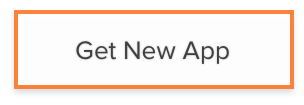
https://interpharm.pro/# highest rated online pharmacy
pharmacy online canada – interpharm.pro Their commitment to global patient welfare is commendable.
Thank you very much for sharing, I learned a lot from your article. Very cool. Thanks. nimabi
Some really excellent info I look forward to the continuation.canal 7 mendoza en vivo
very satisfying in terms of information thank you very much.Live TV
Great post Thank you. look forward to the continuation.-vox live stream legal
Some really excellent info I look forward to the continuation.ECDREAM Car Shift Knob HoodieGear Shift HoodieFunny Sweater Hoodie for GearshiftAutomotive Interior Accessories(Red) – Hot Deals
This post post made me think. will write something about this on my blog. ave a nice day!! . – hey dude shoes women
Thank you for great information. look forward to the continuation.
indian pharmacy paypal http://indiaph24.store/# cheapest online pharmacy india
indian pharmacy paypal
mexico drug stores pharmacies: mexico pharmacy – mexico pharmacy
top online pharmacy india https://indiaph24.store/# top 10 online pharmacy in india
reputable indian pharmacies
https://canadaph24.pro/# vipps approved canadian online pharmacy
mexican rx online: mexico pharmacy – buying prescription drugs in mexico online
canadianpharmacymeds canadian pharmacies comparison canadian online pharmacy reviews
https://indiaph24.store/# top 10 online pharmacy in india
precription drugs from canada Large Selection of Medications from Canada canadian pharmacy world reviews
buy cytotec online fast delivery: order cytotec online – buy cytotec online
http://cytotec.club/# п»їcytotec pills online
ciprofloxacin 500mg buy online ciprofloxacin generic price cipro ciprofloxacin
pct nolvadex: does tamoxifen cause menopause – common side effects of tamoxifen
https://ciprofloxacin.tech/# cipro
get generic propecia without dr prescription cheap propecia pills propecia generic